|
Every so often I have a customer contact me to say they're having difficulty figuring out how to open and/or print a 'History House' pattern at home that they've just downloaded from my Etsy shop. Printing these patterns is usually a matter of just 3 or 4 simple steps once the PDF pattern file has been opened with Adobe. I'm hoping the guidelines below will help with any questions that arise, and will explain some of the principles behind PDF patterns. My main (and first) recommendation to all purchasers of 'History House' PDF patterns is to read the Printing Instructions that come with the pattern download package, and follow them in order, step-by-step. Otherwise, please look through this article to see if any of the advice might help. Getting started with History House PDF patterns:Below is a copy of the Printing Instructions document that comes with every History House PDF pattern. All our patterns are set up to be used with Adobe Reader software (see below). If you're thinking of buying a PDF History House pattern, and you've never tried one before, I recommend looking at these instructions, and then trying the printing process with one of the simple free patterns (see the link just below, or at the very bottom of this article).
A (little) bit of techno-babble:I love what today's technology can do, but I'm definitely not capable of explaining in any detail how it does its magic! I leave that to the geek squad. But here are the basics about History House PDF sewing patterns: (click on "read more", below right, to continue) Each pattern, after numerous tests and re-drafts, is drawn as a "master pattern", which is then put through a large, 36" wide scanner by a professional print shop, and scanned as a continuous sheet. The maximum scan length is about 80 inches, so the larger designs are drawn as more than one big "master" sheet. This is why some of the more complex evening gowns and walking suits consist of 3 or 4 large sheets. Each scanned pattern "sheet" becomes a digital PDF file that can be opened and printed using the widely available, free Adobe Acrobat Reader software. Adobe has been around for many years, is well trusted, and is often pre-loaded onto new PCs and laptops. It's compatible with most popular computer operating systems, however please be aware that Adobe software may not yet be available for some of the very latest MAC systems or unusual operating systems. If you have a recent MAC computer, or an unusual OS, please be sure to test your ability to open and read PDF files with Adobe by trying one of our free patterns below before purchasing from our Etsy shop. Or, check that your system is compatible with Adobe software (almost all are!) at the link below. If you have a very new MAC computer (e.g. "Silicon") and find you have difficulty opening one of our free patterns, it may be that Adobe is still working on a new version of their software for MAC products (I'm afraid I have no control over this). Try contacting Adobe through their website (adobe.com) for information on the latest software for your particular operating system. Or check this link -- if your OS is not on the drop-down list, then Adobe hasn't yet released their software for it: https://get.adobe.com/reader/otherversions/ Why "tiling" matters in PDF sewing patterns:The term "tiling" or "tiled" in reference to PDF sewing patterns means the dividing of a full-size pattern digitally into smaller squares (usually letter-size). Think of it like dividing up a large picture into a grid. This "tiling" is done in one of two ways by PDF pattern-makers: 1) The master (full-size) pattern is permanently divided up digitally into individual pages of a specific size (usually letter-size) by the pattern-maker. In this case the buyer has no choice as to what size of paper to print it on, it must be printed on the designated paper size. This system is used by some U.S. pattern-makers, but it means the buyer must have the correct paper size available (whether A4, A0, or letter-size). 2) Alternatively, the master pattern is scanned in full size by the pattern-maker so it can be automatically tiled by software such as Adobe, which allows the user to print the pattern on practically any size paper. This makes such patterns convenient for many different situations, and for many parts of the world where paper other than North American standard size is used. In other words, you're not just stuck with printing on one particular size of paper. History House patterns are deliberately not "pre-tiled" (that is, divided up into pages that can be printed individually as letter-size). As a result, with History House PDF sewing patterns, the user can choose which size paper to print them on. This means that History House patterns are printable across a wide range of paper size, including letter-size (8-1/2" x 11"), European A4, legal size (11" x 14"), AO, and 36" wide paper, amongst others. The reason some makers choose not to pre-tile their patterns is because once that's done, the patterns must always be printed on the designated size of paper (usually 8-1/2" x 11" letter-size), making them simple to print (the so-called "instant print" patterns). The advantages to pre-tiled PDF patterns is that they are more or less idiot-proof as "instant print" pages, and any particular page can be printed on its own at any time. However, pre-tiled patterns can't be easily printed by print shops in their original full-size on large format printers (36" wide), which many PDF buyers like to be able to do. Nor can they easily be sold outside North America, because not all countries use the same size paper as standard. So it was a trade-off between absolute, foolproof simplicity on the one hand, and absolute versatility on the other, to make our History House patterns printable on any size paper, including European sizes for EU customers. This seemed a good compromise, meaning that History House patterns could be accessible to users around the world. As a result, History House PDF sewing patterns do need to be opened with the Adobe Reader, and the printing options selected, one extra step in printing.
As described above, the the advantage of History House patterns is that they can be printed on almost any size of paper, including regular North American letter-size (8-1/2" x 11") or on A4 size paper (often used in the U.K. or Europe). They can also be printed in so-called "large format", on 36" wide sheets, which many North American print shops use. A0 size printing is a bit more complicated, but should be able to be done. Without getting too much into the technical weeds, there are basically three types of PDF sewing patterns out there: (a) the easy "instant print" type (as explained earlier), where the original pattern is pre-configured to be broken up (tiled) into individual pages of a particular standard size used by home printers, which then print like any other document. The disadvantage to these patterns is that they can't easily be printed in their original full-size by print shops, or on other size paper; (b) PDF patterns that are drawn and scanned for a particular larger paper size, usually A0. The disadvantage to these is that it can be technically difficult to print them on anything but the intended paper size. (c) PDF patterns scanned from full-size (36" wide) large, continuous "master" patterns, that are compatible with Adobe PDF Reader software. As described earlier, these types (which includes History House PDF patterns) can easily be printed on a variety of paper sizes. Whichever type of pattern you buy, it's important to remember that there are different types! Accordingly, the essential points in buying a PDF pattern are: 1) Carefully read the maker's listing description. A good pattern-maker should make it clear in the listing what digital type of pattern is being sold, whether or not it can be printed at home, and on what size of paper it can be printed; 2) Read and follow the printing instructions step by step once you buy, as every pattern-maker will have their own instructional document. There really is no universal standard where PDF patterns are concerned. Don't assume that all PDF patterns are printed in the same way. 3) If you have any questions or concerns at all, remember to ask the seller before you buy -- most are happy to answer, I know I am! If you are looking for options for printing other than printing at home on normal letter paper, scroll to the bottom of this article, under the heading: "Alternatives to Printing at Home". Why I love PDF patterns and why you should too!Contrary to what many people think, printing PDF patterns at home is not rocket science -- nowhere near! It's an easy, quick way to be able to get started sewing without paying someone else to print or ship your pattern, or waiting for postal delivery. The key to success is to take it step by step, following the instructions carefully, in the exact order given. Once you've used one or two PDF patterns, I think you'll be convinced. Another great advantage to PDFs is that you can print them as you need them, and even print two or more of the same pattern to use in different sizes (for the multi-sized patterns). They're also simple to store and organize, don't take up any physical space, and can be backed up on a jump drive or CD. I have test-printed a number of our History House PDF patterns to check the process. I find it takes me about 20 or 30 minutes to fully print and assemble an average blouse or lingerie pattern (1 pattern sheet), and about an hour for a larger pattern. As an experiment, I printed one of the largest patterns I carry, the 1910 velvet afternoon gown (#1910-A-015), consisting of 3 large sheets. It took me about an hour and a half. That's a lot faster than waiting a week or more for a printed pattern to arrive in the mail, and a lot less expensive too! Once I have better video equipment, I do plan to make a step-by-step video of the entire process of opening, printing and assembling a 'History House' sewing pattern. Look for the video on this site in the coming months! Some general tips for printing PDF patterns:Before I get started with troubleshooting tips, here are a few general tips that can help a lot with the process:
Troubleshooting:(1) Difficulty downloading from Etsy: First, if you've purchased a History House pattern from Etsy and can't seem to be able to download it, please be sure you're not trying to download to a mobile device. If you're still having problems, contact me through Etsy Messages. I can manually send your PDF pattern files to your email if necessary. Please be aware that as of early 2022, Etsy's system does not permit downloading to mobile devices using the Etsy App -- you must download to a PC or laptop, using a regular browser. If you're having any other difficulty with downloading from Etsy, please get in touch with me through Etsy's messages -- I'm not a software technician, but I'll do my best to help! Unfortunately we Etsy sellers have no control over Etsy's download system, and can't even access it to see what the problem might be. So if you do encounter downloading issues, it's important to let me know so I can take it up with Etsy. (2) Trouble Opening Your Downloaded PDF files: If you try to open a History House PDF file that you've downloaded from Etsy, and all you see is a blank page, or perhaps just a portion of the pattern rather than the whole thing, the explanation (and solution) is simple. Read on! You may not be aware that you are probably trying to open an Etsy PDF download with a generic "PDF reader" (such as the one Microsoft pre-installs on some of its newer laptops). In that case, all you'll see will be a blank page. This is because "generic" PDF readers don't have all the capabilities of Adobe. The "generic" PDF readers are often pre-set as the default reader on many newer laptops, so you may not realize that you're not opening the files with Adobe as required. To solve the problem, first be sure you have Adobe Reader on your laptop or PC. Search on your computer for "Adobe". If it seems you don't have it already on your computer, go to adobe.com and install the programme. Then open Adobe, look for the PDF file you want, and open it. To be sure that your PDFs will always be opened by Adobe and not by a built-in "generic" reader, open Adobe and use the available options to re-set Adobe as your default PDF reader. (3) Trouble Printing your PDF Files: If you're having difficulty printing your History House pattern, use the list below, going item by item, like a checklist, and make sure you've followed each step as explained in the Printing Instructions that come with your pattern download package. In almost all cases, the problem lies in either a step missed (by jumping ahead) or an assumption made that gets the process off-track. So work through these one by one: a) First, did you download and follow the printing instructions, step by step? b) If so, are you working from a mobile device (phone) or tablet? PDF files of this size can usually only be printed from a laptop or PC. c) Are you attempting to print using the Microsoft "generic" PDF reader or other built-in PDF viewer/printer? Some laptops and PCs come with this application set as a default, but it is not able to print large format PDF sewing patterns. Use Adobe as directed. d) If you are printing from a laptop or PC, make sure you have downloaded the basic free Adobe reader software if it's not already on your computer (check your computer's applications first -- it may already be there). As a simple way to see if Adobe is available on your system, just "right-click" on the PDF pattern file, choose "Open With", then look at the drop-down list that appears. If Adobe is on the list, select it to open the PDF file. If Adobe isn't on the list, you'll need to download it. Follow the Printing Instructions to download Adobe. e) Is your laptop or PC an Apple (MAC) product? If so, see the information below, and near the top of this page about software from Adobe for the very newest operating systems. The PDF pattern file must be opened with Adobe, not with your PC's built-in system. As noted in the Printing Instructions, the Adobe software can be downloaded for free if you can't find it on your computer. Here are two links that may be helpful. The first is the official Adobe site. Scroll down and choose the free Reader (left panel at bottom). You may be asked to navigate to your country’s Adobe site. The second link below is general information on the free Adobe Reader. https://acrobat.adobe.com/ca/en/acrobat/pdf-reader.html https://www.wikihow.com/Install-Adobe-Acrobat-Reader As far as I know, Adobe is standardized, and I've had buyers from all over the world print these patterns, however I have not tested History House PDF patterns on MAC operating systems. Especially if you have a very new MAC system, please check with Adobe on their available software for MACs, or check the drop-down list at the URL below. If your OS is not on the list, then Adobe hasn't yet released software for it. https://get.adobe.com/reader/otherversions/ 4) If you've checked all of the above, and still can't print, be sure that you've chosen the "POSTER" option when you open the file to print. What you'll see should look like the example shown below, with a small-scale representation of your pattern sheet, showing its full measurements (see red circle), and how it will be divided up into printed pages -- in this case letter-size (you can count how many there will be). Please note: this screen shot may show a different pattern from the one you purchased, but the effect will be the same no matter which PDF pattern you open to print with Adobe. 5) If you have selected "POSTER", nothing else should need to be changed (unless you'd like to have the "Cut marks" printed on the pages, which are helpful for assembling the pattern -- just click to turn that option on). The "Tile Scale" should be left as is, at the default 100%. Don't change it, or any of the other settings. 6) Check to make sure you haven't previously changed your printer's default paper size (found at the top of the screen: Printer/"Properties"). If you're in North America and using standard letter-size paper, the default should be set for letter size (8-1/2 x 11"). 7) Are you trying to print on A4 or other size paper (commonly used in Europe for example). You'll need to re-set your printer's paper size default. Click on "Printer/Properties" at the top of the Adobe print screen, then select your paper size from the drop-down menu under "Paper Size" at bottom right. If you're printing on A4 (or any paper other than letter-size [8-1/2" x 11"]), see pages 3 and 4 of the Printing Instructions in your download documents. 8) If you've checked all of these possible troubleshooting issues, and are still aren't able to print the pattern, please get in touch with me through Etsy messages. Give me details on the PC/laptop you're using, what country you're located in, where the problem arose, and whether you're seeing error messages, etc.. Although I'm not a digital technician, I may be able to help. Alternatives to Printing at Home:If you really don't want to print your PDF pattern at home, there are still options, although these will involve some cost: 1) Can History House patterns be printed on a large-format (36") printer? If you're in North America (U.S./Canada), or any other country that uses 36" width as a standard for wide-format printing, yes, they can! (If you're outside the U.S. and Canada, and wondering about A0 printing, please see paragraph (3) further on). It seems some office suppliers such as Staples, Kinko's, FedEx, etc. now have wide format (36") printers that can print out these patterns in full size on continuous sheets of paper. There may be one of these services near you (the same may apply in Canada). I suggest you phone ahead to confirm that they have a 36" (wide format) printer. Charges are usually by the square foot. Using this option, you can buy a PDF pattern and take the digital file(s) on a jump drive to one of these services to print. But please be aware of possible copyright issues -- see below. 2) Another option is to use an online digital printing service. You buy the PDF pattern(s) you want, then upload the PDF file(s) to the service's site. You then pay the charge for printing and delivery and they ship the printed pattern to your door. One service I can suggest (if you're in the U.S. only) is PDFplotting.com -- they are reliable, quick, and the pricing is reasonable. There are now similar services in Canada and other countries as well. Do an internet search for "PDF sewing pattern printing" to find one in your region. 3) Can History House patterns be printed on A0 size paper? (This is the industry standard large format usually meant for commercial printing in the U.K. and Europe, but more recently being used by some U.S. pattern-makers). The answer to this is a qualified "yes", but with some technical issues due to the difference in size between North American standard large format paper width (36"), and European A0 size paper sheets. History House PDF patterns are designed in a way to make printing on 8-1/2" x 11" (letter-size) or A4 paper easy for home users to do, or for professional printing on 36" (wide format) continuous paper commonly available in North America. However, some professional printers may be able to handle large-format custom printing on A0 paper. You'll need to inquire about their capabilities and pricing, as this is a matter of technical know-how. Usually it means that the printing machines may need to be manually programmed to adjust the 36" original width of History House PDF patterns to print across one or more A0 sheets. The reason this is a technical issue is mainly because 36" patterns (equal to about 915mm width) are slightly wider than A0 paper (which is 841mm wide), which makes tiling more complicated, and accordingly less logical, very much a "square peg, round hole" situation. This is also the reason that Adobe's automatic tiling does not include A0. Also, A0 paper comes in separate sheets (each one being 841 × 1189 mm or 33.1 × 46.8 inches), whereas History House PDF pattern masters are drawn on continuous paper that is 36" wide but of various lengths (some up to 84" long). As a result, the PDF pattern will need to be printed across several A0 sheets, which also means you will still have some assembling (taping) to do for most of the longer patterns. If you do plan to have a History House pattern printed on A0 paper, be aware that the scale should never be changed to accommodate paper size; it must be left at 100%. In other words, if a commercial printer is printing the pattern in full size, the paper must accommodate the pattern, not the other way around. I have been advised that one U.K. online digital pattern printing service may able to print North American standard 36" PDF patterns on A0 size sheets, although the cost will be higher than their standard printing. If you're in the U.K. you can inquire by phone or email to this company: https://www.netprinter.co.uk/sewing-pattern-printing/ There may also be digital pattern printing services in other countries that can handle custom-size pattern printing. Last but not least, the one issue to be aware of if you plan to have your pattern printed for you is copyright. Many printing services will refuse to copy anything that is marked as copyright material (as all History House patterns are). So if you do intend to have someone else print out your PDF sewing pattern, be sure to contact me via Etsy messaging to get a limited copying licence. I'm always happy to provide these to my buyers on request! I'm also in the process of updating all my History House PDF patterns to include a limited copying licence on the patterns themselves, but that will take some time. The Bottom Line:All in all, I think PDF patterns are a real improvement on the old style tissue patterns, or even on independent pattern-makers' printed patterns which are usually on heavier bond paper and therefore cost much more to ship. The great advantage to print-at-home PDF sewing patterns is that there is no waiting for a purchased pattern to arrive in the mail, so you can cut out your full-size pattern right away, and start sewing your project the same day you buy the pattern. This is really wonderful when the creative sewing urge suddenly strikes you or you're faced with a tight deadline to complete a project! PDFs are of course also a good bargain because there is also almost no cost beyond the price of the PDF pattern itself. I like to buy the cheapest 20lb (lightweight) ordinary office letter-size printing paper, making the actual cost of paper for an entire medium-size pattern no more than about $0.40. The ink used in printing the average PDF B&W pattern is minimal, since there are really only a few black lines on otherwise blank paper. Even though there are now services available (both in-person and online) to print History House patterns full-size on large-format (36") rolls of paper, this wasn't the original thought behind these patterns. They were designed to be easily printed at home, using the widely available Adobe software, and this is still the most economical choice. Finally, and probably one of my favourite aspects of PDF patterns, is the fact that they take up no space in my sewing room until I need to print them, and can be printed out and used for any size I choose from time to time. I think these patterns are a true revolution in home sewing, and I hope you'll agree! P.S. Don't forget to look at our free PDF patterns (click on the link below) if you've never tried a PDF print-at-home and would like to test one at no charge! Happy sewing everyone!
0 Comments
Your comment will be posted after it is approved.
Leave a Reply. |
AuthorPatricia Preston ('The Fashion Archaeologist'), Linguist, historian, translator, pattern-maker, former museum professional, and lover of all things costume history. Categories
All
Timeline
March 2024
|
||||||||

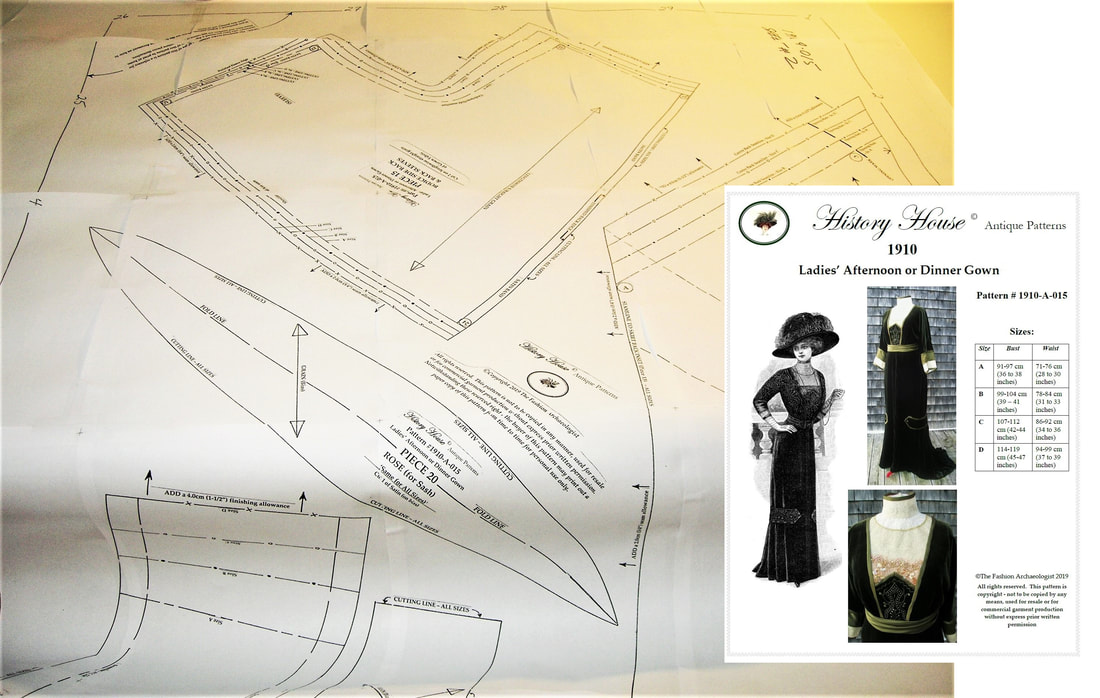



 RSS Feed
RSS Feed